Gophish is an open-source phishing toolkit designed for security professionals to assess an organization's vulnerability to phishing attacks. It offers a user-friendly interface and robust features to create, launch, and manage phishing campaigns, making it ideal for security awareness training and testing.
Gophish enables sending emails, tracking interactions, and analyzing how many recipients clicked on links in the phishing emails. The tool provides detailed statistics and reports, allowing organizations to evaluate the effectiveness of their phishing simulations and improve their security posture.
How to Download Gophish in Your Environment?
Access the Dashboard:
Once Gophish starts, it will display the username and password in the terminal along with the dashboard link. Open the link in your browser to access the Gophish dashboard.
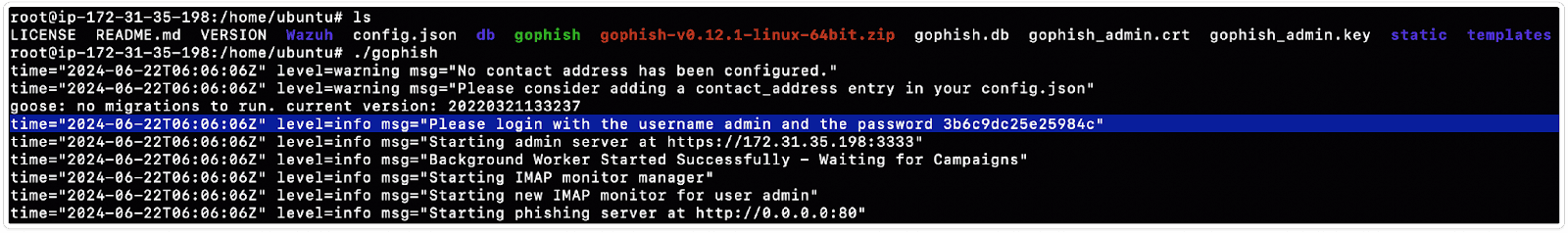
In order to access your dashboard, edit the config.json file and update the listen_url field with your IP address.
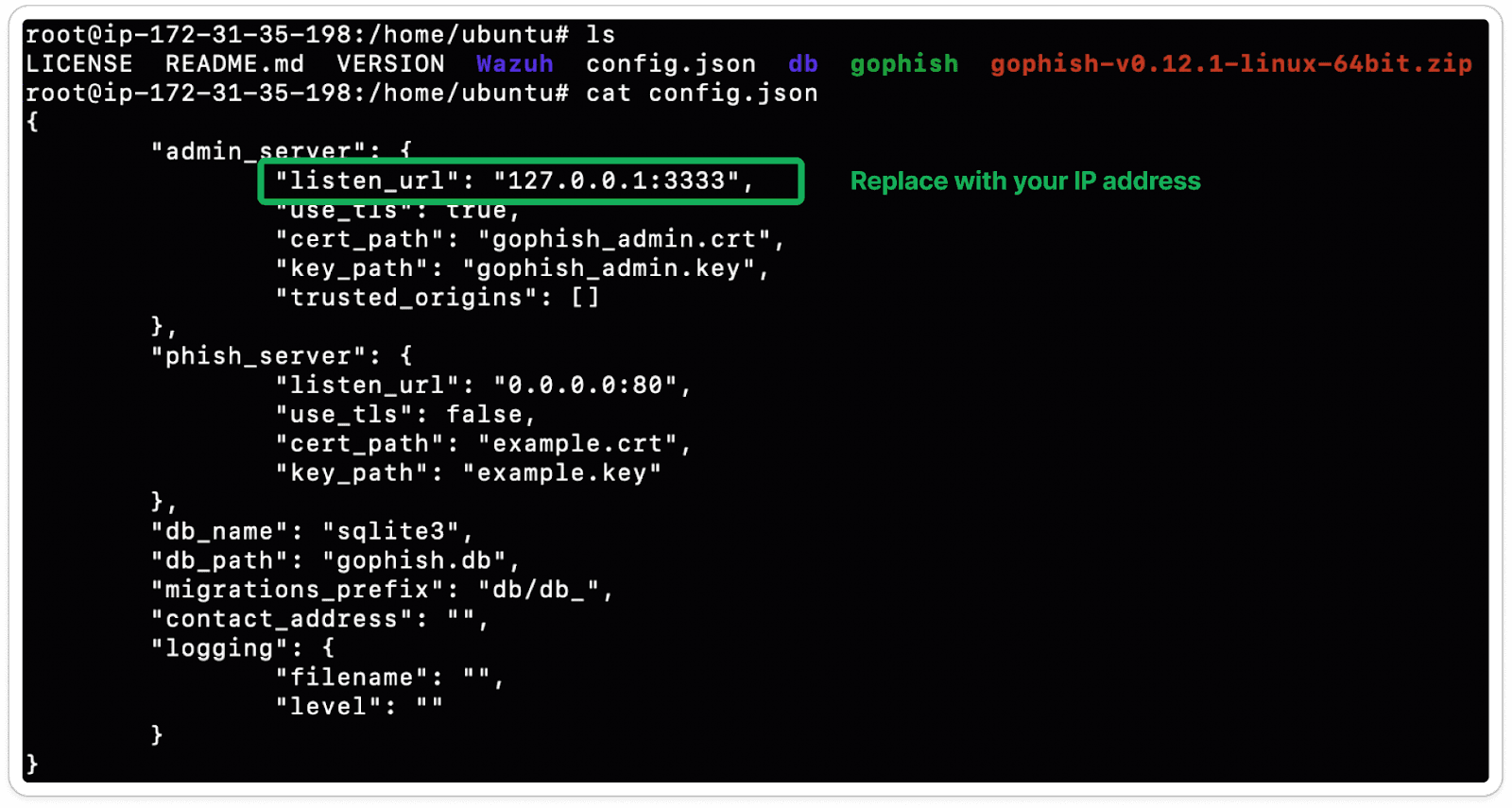
Gophish Login-Page:
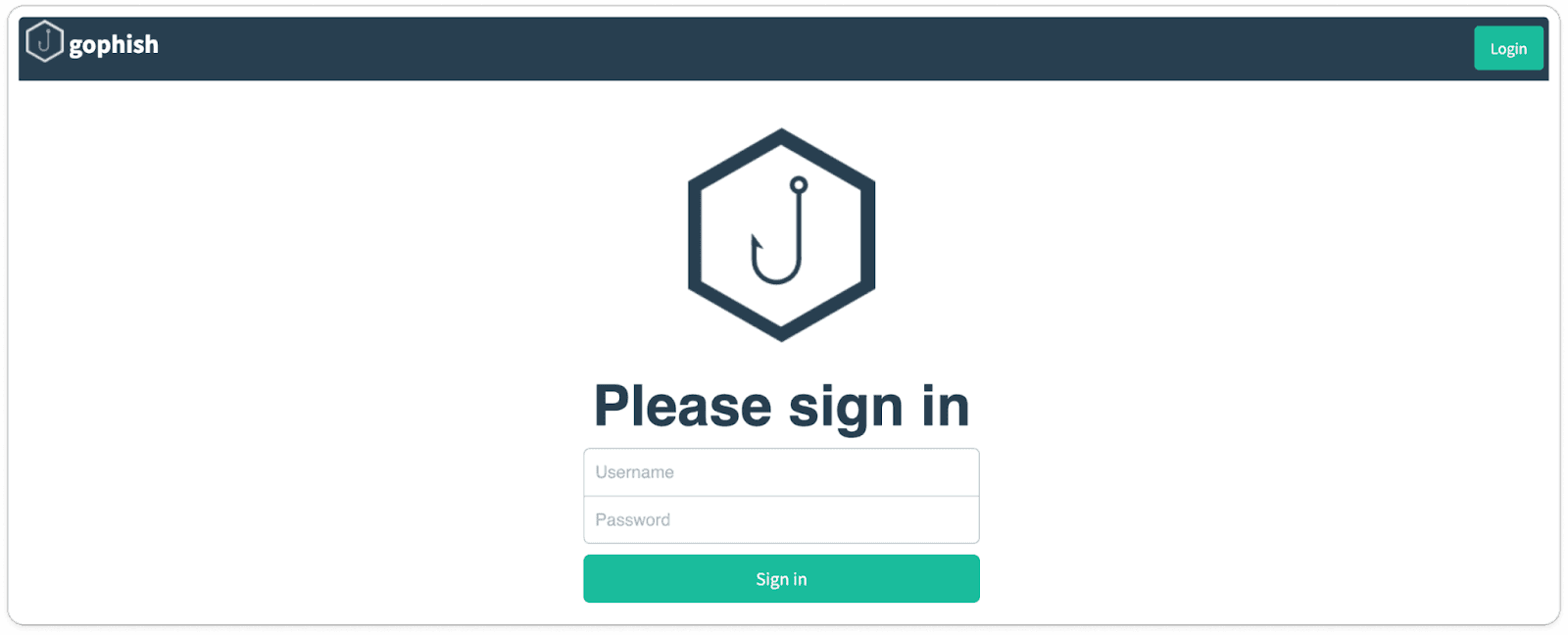
Gophish Dashboard:
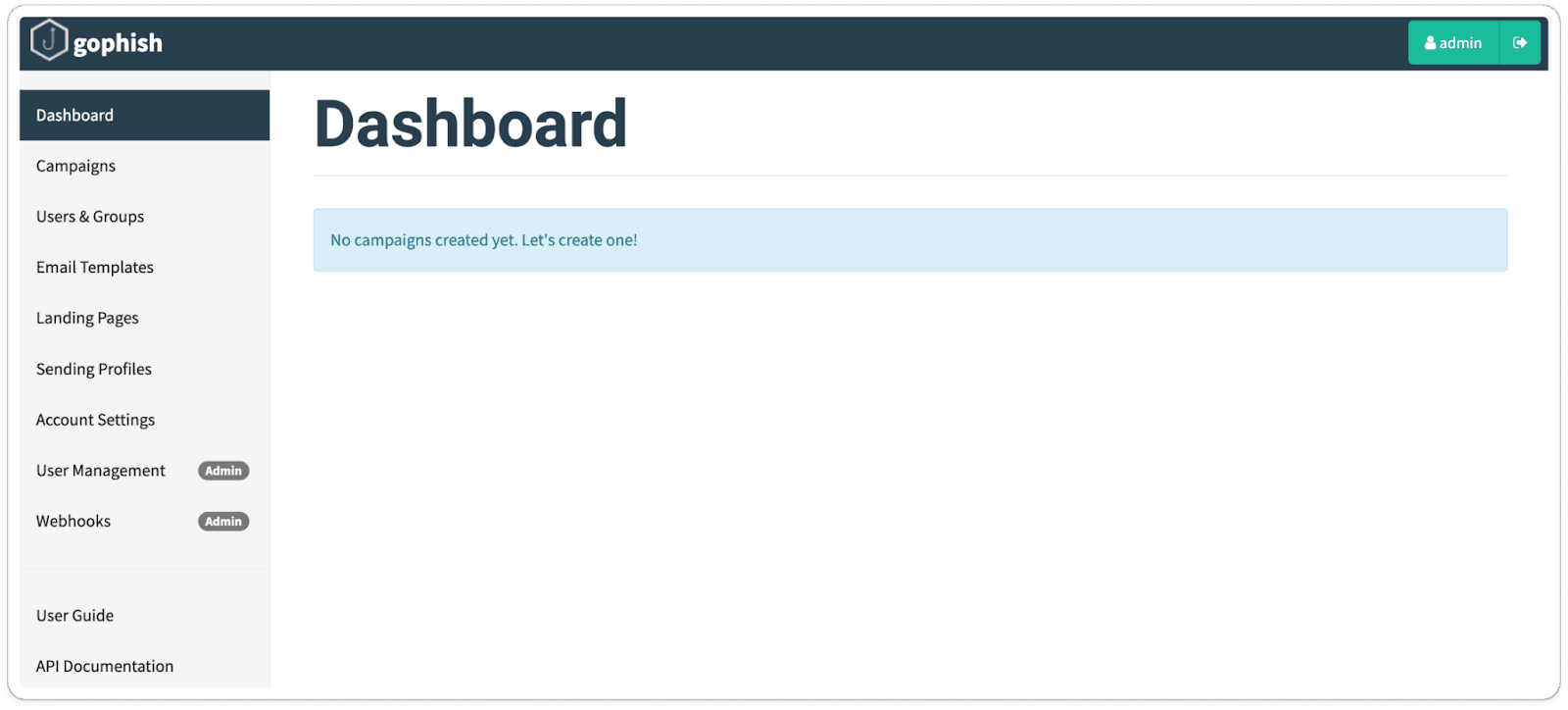
To launch the campaign, you need to add Users & Groups, Sending Profiles, Landing Pages, and Email Templates before creating a New Campaign.
Sample Settings:
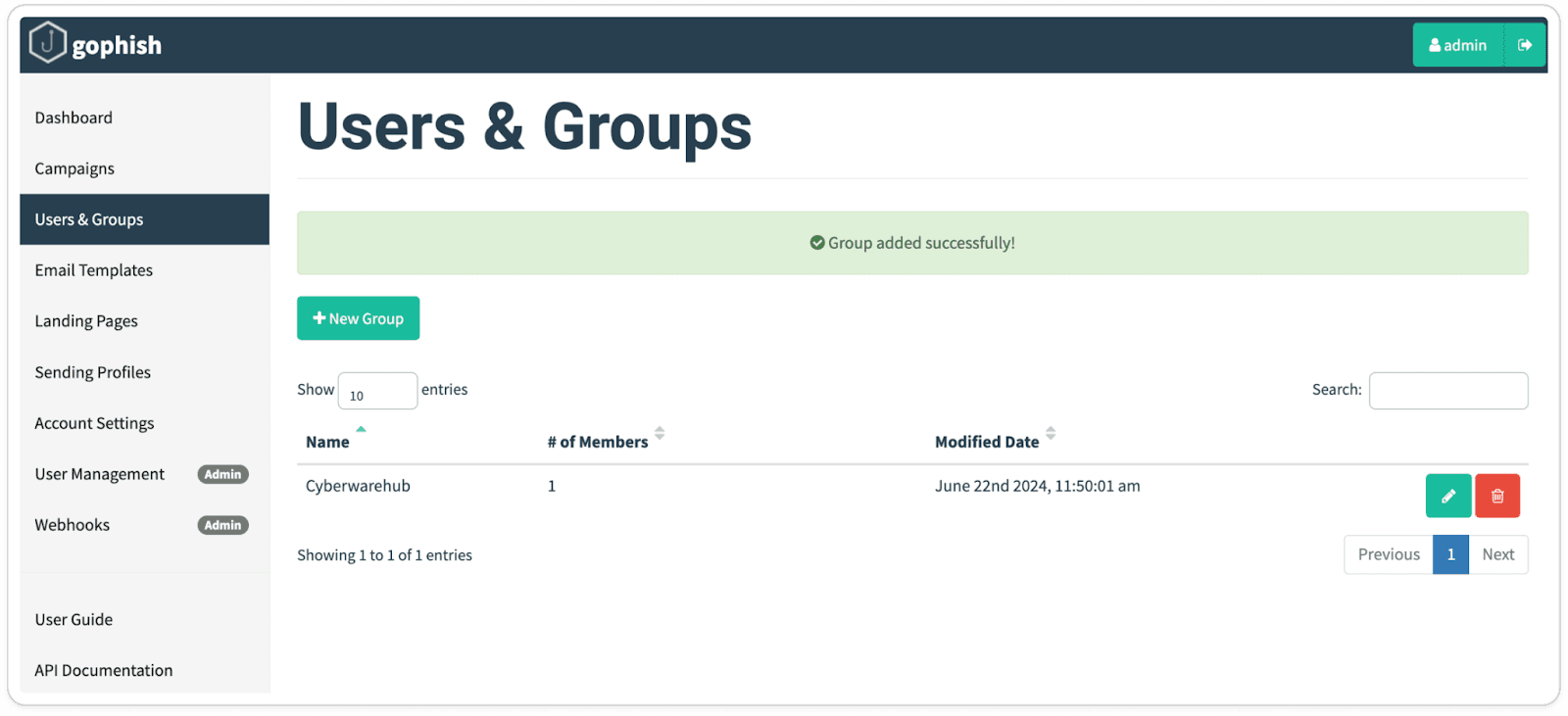
Once you have configured the settings mentioned above, you can proceed to launch the campaign.
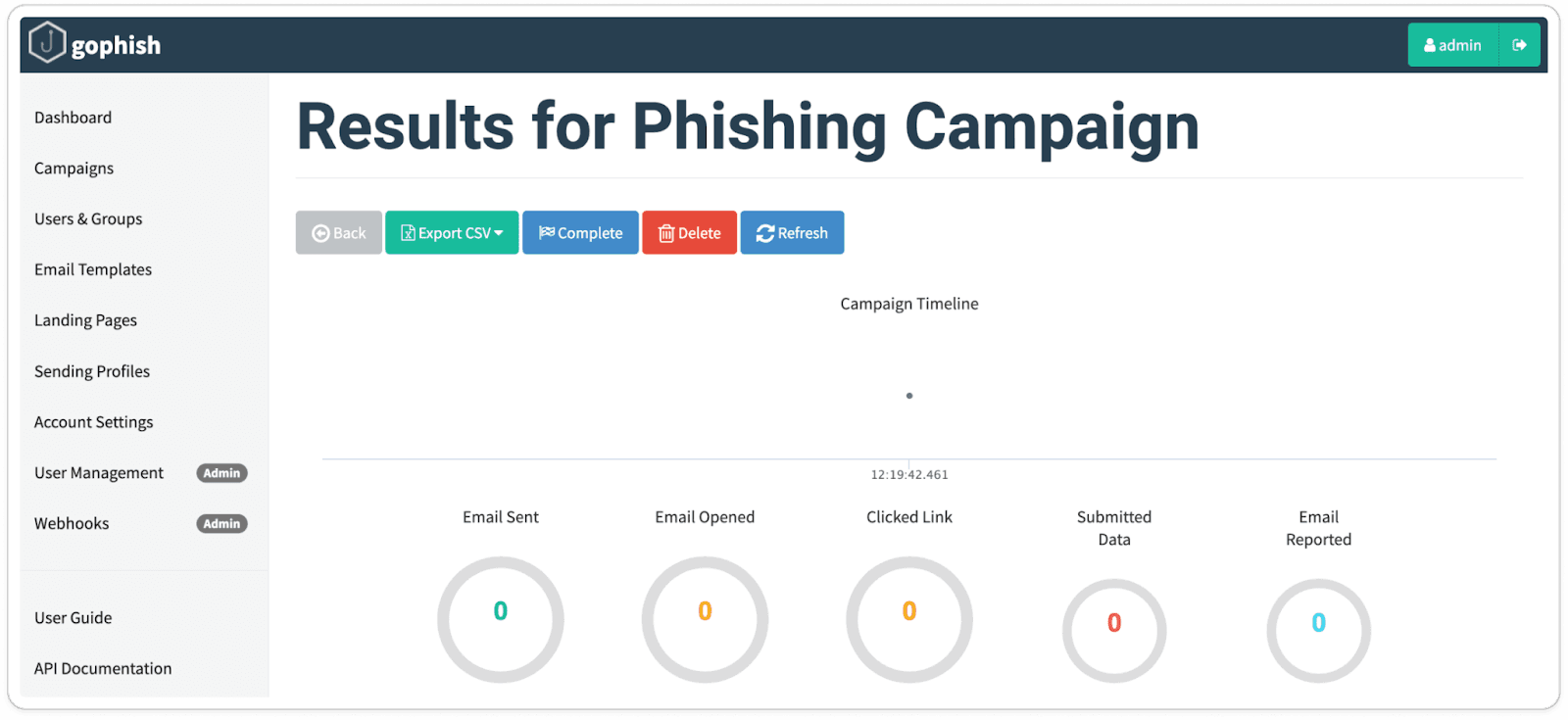
Conclusion:
Gophish empowers security professionals to simulate and assess phishing attacks with its intuitive interface and comprehensive features. It streamlines campaign creation, management, and analysis for effective security training and vulnerability assessments. By tracking user interactions and generating detailed reports, Gophish enables organizations to identify and mitigate security risks efficiently. As an open-source tool, it encourages community collaboration to continually enhance phishing defense strategies and bolster overall cybersecurity defenses.
Happy Hunting !!


