In today's hyper-connected world, cybersecurity threats have become more frequent and sophisticated. Both organizations and individuals require strong defenses to protect their networks. One of the most essential tools for this protection is the firewall—a security solution that has evolved from simple traffic filtering to advanced threat detection and mitigation.
What is a Firewall?
A firewall is either a hardware or software-based security system that monitors and regulates network traffic according to predefined security policies. It serves as a protective barrier between a trusted network (such as an internal LAN) and an untrusted network (such as the internet). Firewalls help prevent unauthorized access, block harmful traffic, and mitigate cyberattacks before they reach the network.
Types of Firewalls
Firewalls come in different types, and they operate at different layers of the OSI model:
Let’s explore about Windows internal Firewall:
Windows Defender Firewall is a built-in security tool designed to safeguard Windows devices from network threats by managing the flow of traffic entering and leaving the system. It ensures strong protection by filtering network activity according to customizable rules, making it vital for both personal and business environments to block unauthorized access and prevent malicious activity.

Windows Defender Firewall Functions
Windows Defender Firewall controls both incoming and outgoing network traffic. Here's how it works:

Inbound Traffic:
This is the traffic coming from external sources to your device. The firewall blocks unsolicited inbound traffic unless an explicit rule permits it.

Outbound Traffic:
This refers to traffic sent from your device to external networks. You can set rules to either allow or block specific outbound connections.
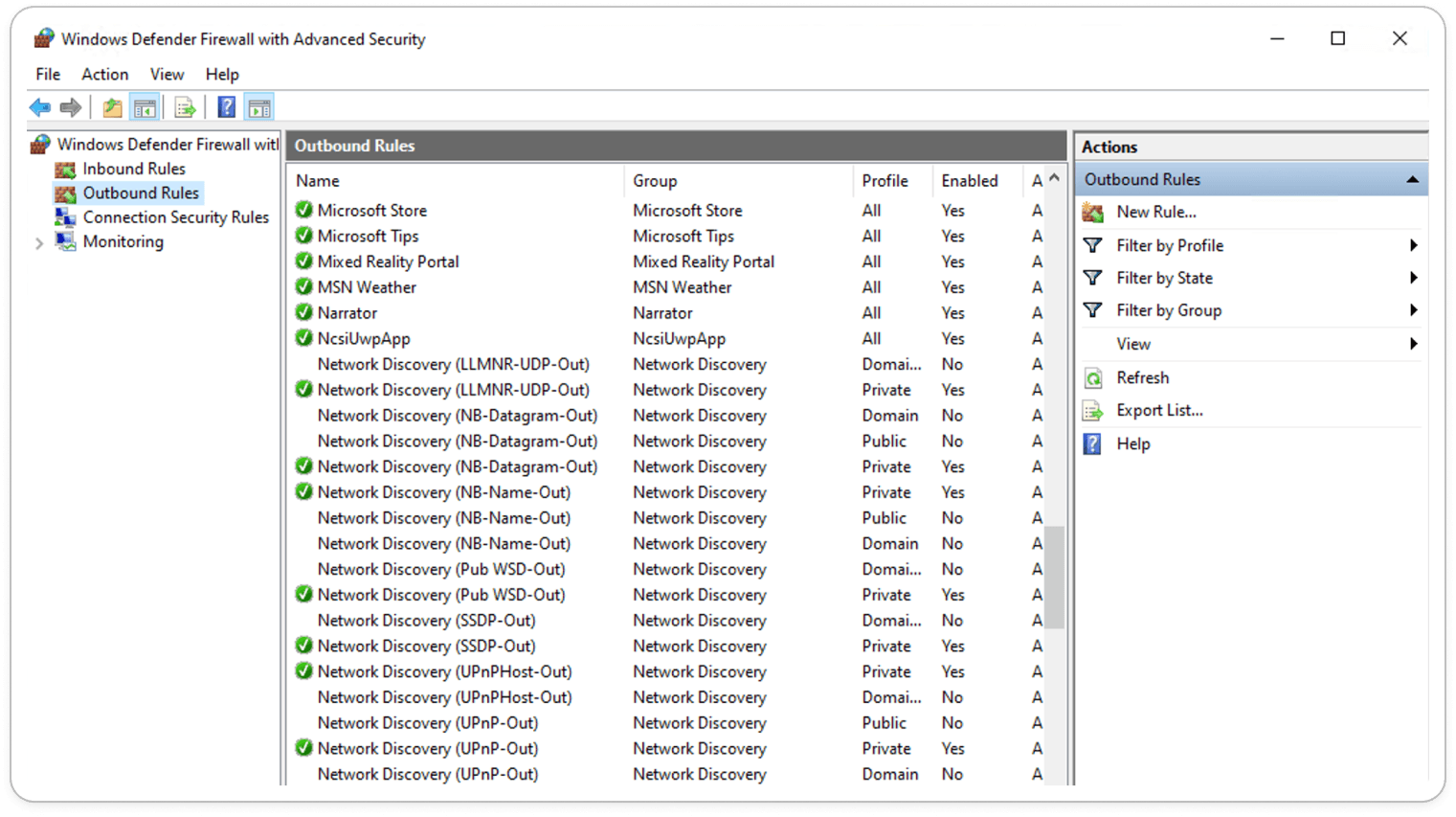
The firewall uses stateful packet inspection (SPI), meaning it monitors the state of network connections and permits or denies traffic based on the current state, offering enhanced security against threats.
Happy Learning !!


