Event Viewer is a built-in feature of the Microsoft Windows operating system that provides a detailed log of system events. It offers administrators essential information needed for system maintenance, security, and accountability.
Main Interface of Event Viewer:

Key components of Event Viewer:
Event Viewer’s key components include Event Logs (such as Application, Security, and System logs), Custom Views (for personalized event filtering), and Administrative Events (which highlight critical and error events). It also includes PowerShell events and other specific logs. Let’s explore these components one by one.
Administrative Events:
Administrative Events in Event Viewer aggregates critical and error events from various logs, offering a centralized view to help administrators swiftly identify and prioritize serious issues. This streamlined view focuses on significant problems, facilitating efficient troubleshooting and ensuring prompt attention to critical system and application events.

Application Logs:
The Application Log records events generated by applications or programs running on the system. Developers use this log to capture application-specific events, such as error messages, warnings, and informational updates. These entries are valuable for diagnosing and troubleshooting issues within applications.
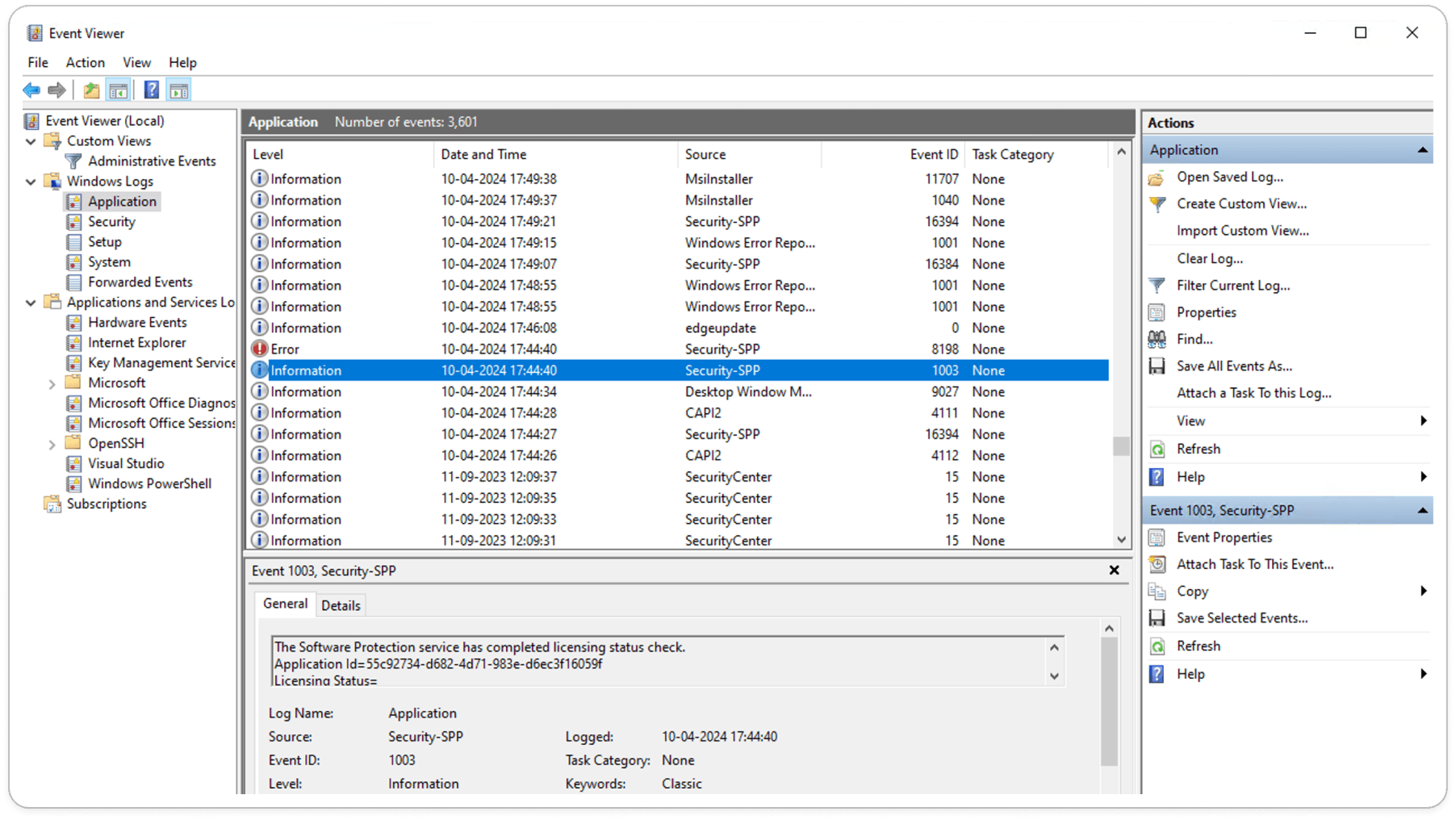
Security Logs:
The Security Log captures events related to system security, including successful and failed login attempts, modifications to security settings, and other activities that impact system security. This log is essential for auditing and tracking security events, aiding administrators in identifying unauthorized access attempts and ensuring compliance with security policies.
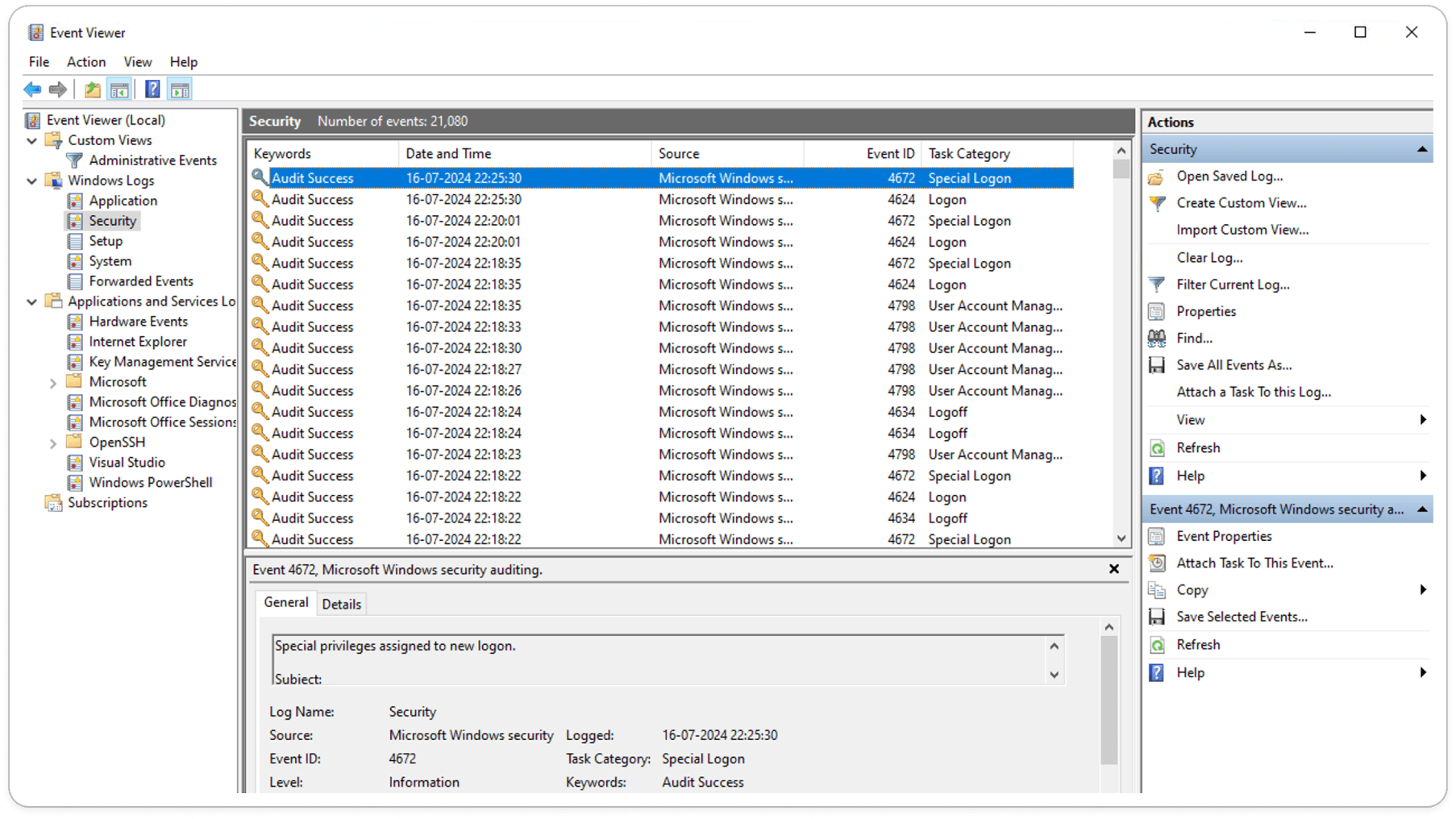
Windows PowerShell Logs:
PowerShell logs consist of the Operational log, which records details about command executions and script errors, and the Admin log, which offers high-level administrative insights. These logs are essential for monitoring PowerShell activities and troubleshooting related issues.
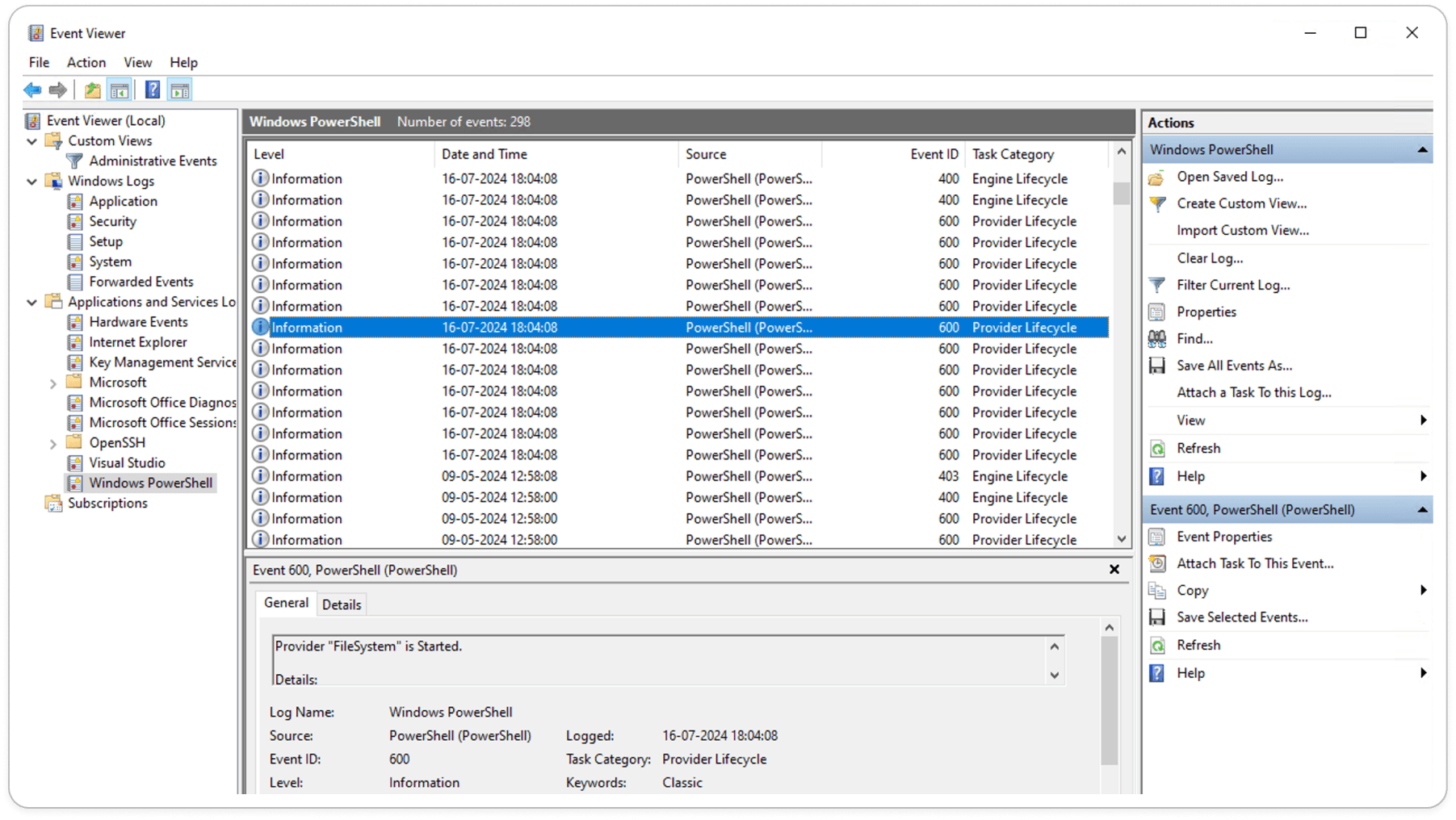
Similarly, you can view various Windows event logs, which are valuable for your analysis. Event Viewer is a crucial tool for monitoring and analyzing system and application events, providing detailed insights into system operations and application behavior. It helps diagnose issues, ensure system stability, and maintain security by allowing administrators to effectively track and address potential problems.
Happy Learning !!


