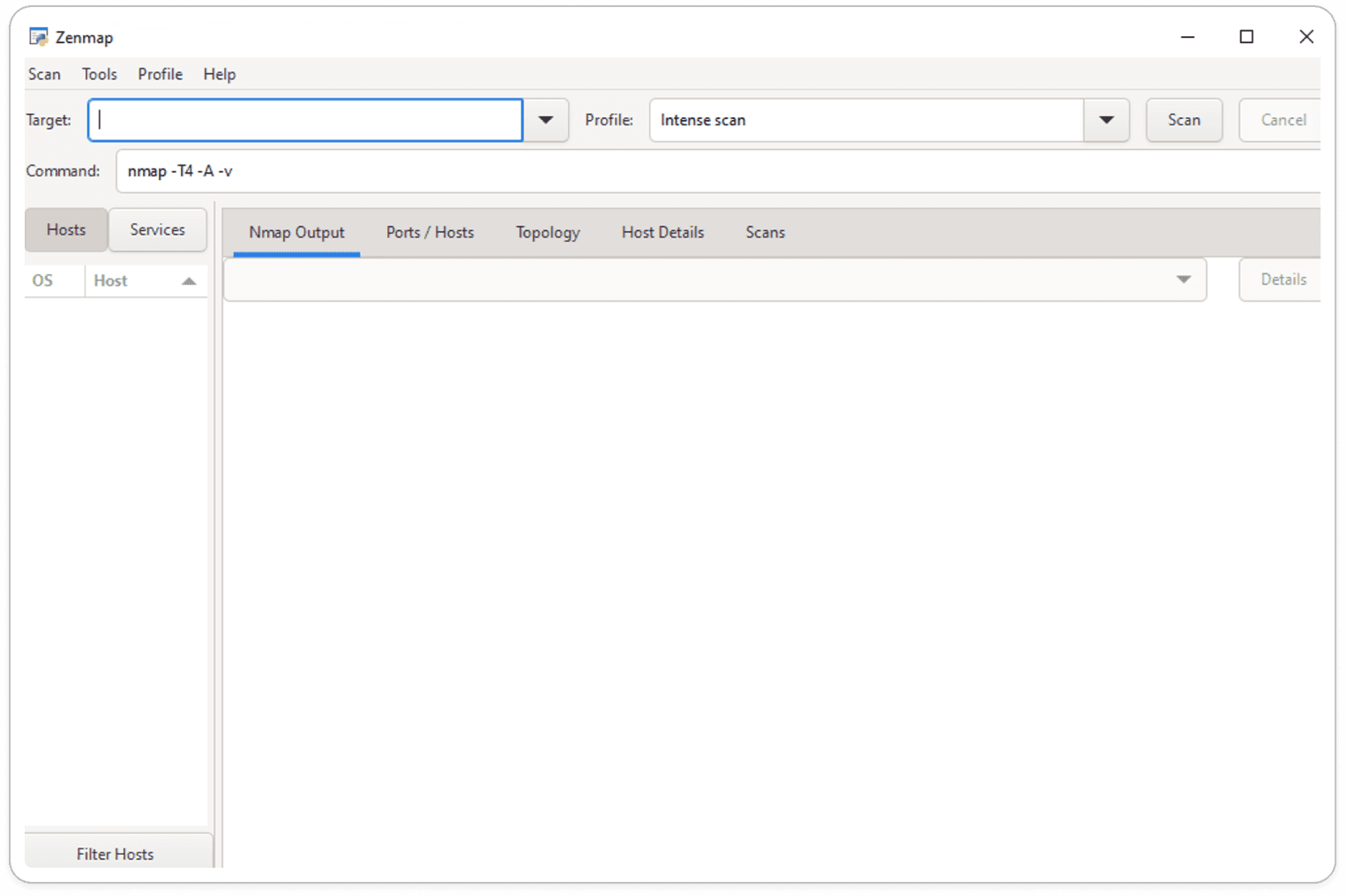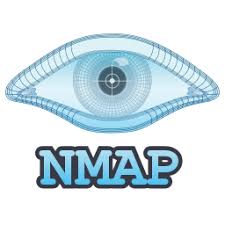Nmap (Network Mapper) is a powerful open-source tool used for network discovery and security auditing. It allows users to scan networks to identify live hosts, open ports, and available services, providing valuable insights into network infrastructure. Nmap also facilitates security auditing by detecting vulnerabilities and misconfigurations, helping assess the security posture of devices.
Additionally, it can determine the operating system and version running on remote hosts, enabling comprehensive network analysis. With its ability to create a detailed inventory of networked devices, Nmap aids in network management and troubleshooting.
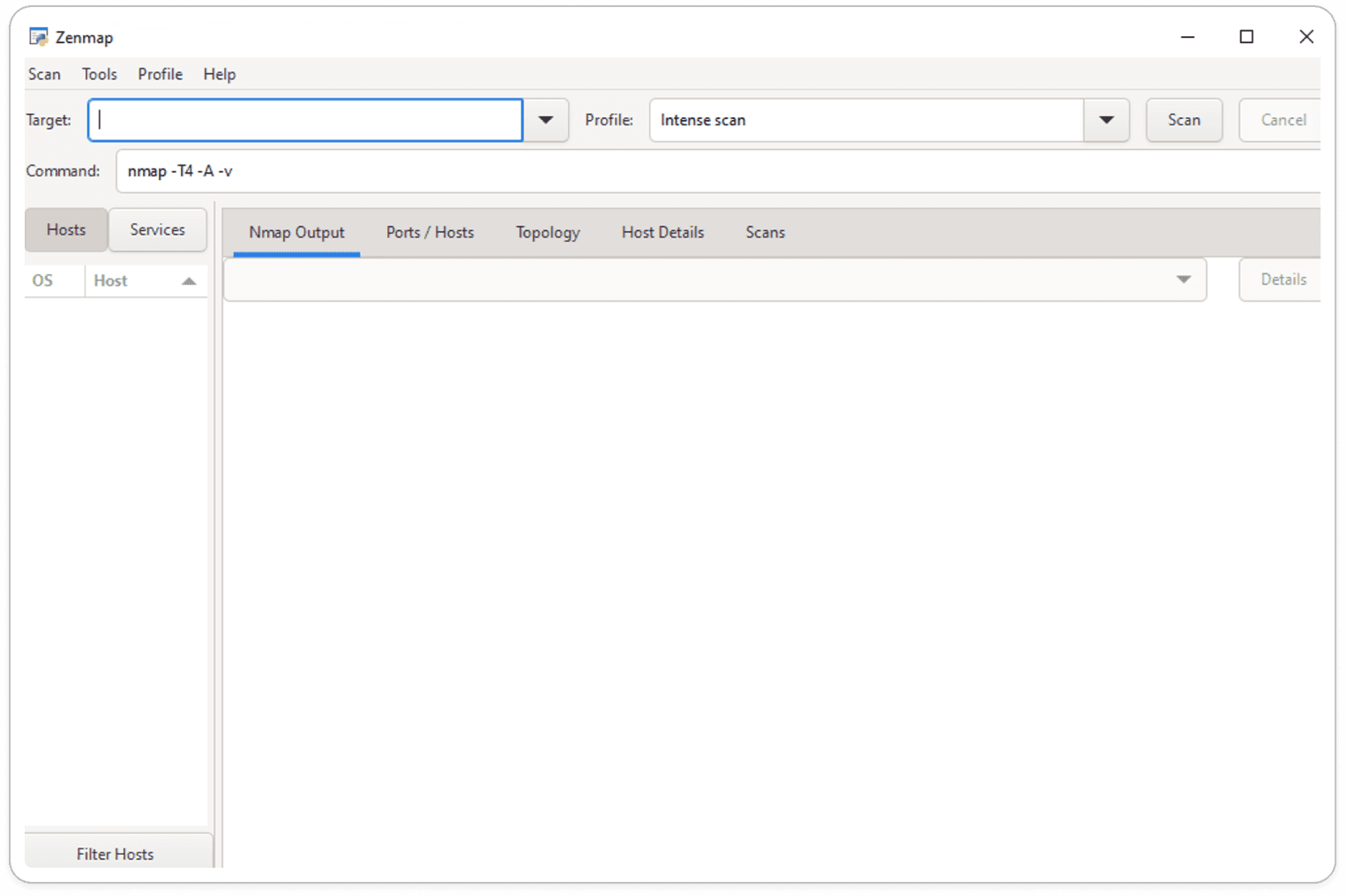
Supporting Platforms: Windows, Linux and MAC
Nmap Single IP Scanning:

Nmap Open Ports Scanning:

Useful Nmap Command:
Nmap Description. Nmap Commands
Scan a single target nmap [Target IP Address].
Scan a single Domain nmap google.com
Scan a range nmap [IP -254]
TCP SYN port scan (Default) nmap [IP] -sS
TCP connect port scan nmap [IP] -sT
UDP port scan nmap [IP] -sU
ARP ping nmap -PR [Target IP Address]
No Scan. List targets only nmap [IP] -sL
Port scan for Specific Port nmap [IP] -p 22
Port range nmap [IP] -p 22-100
Port scan thr. service name nmap [IP] -p https, ssh
nmap help nmap -h
Determine the version of the service running on port nmap [IP] -sV
Remote OS detection using TCP/IP stack fingerprinting nmap [IP] -O
Increase the verbosity level nmap [IP] -v
Scan & grep to show which IPs are running web servers nmap [IP] | grep Open
Happy Learning !!